Fragen?
FAQ
Jedes Team kann seine wichtigsten Prozesseinstiegspunkte, Dokumente, Dateien und Links mit jedem in Deiner Organisation teilen. Finde mit dem intuitiven, kachelbasierten Dashboard die für Dich wichtigsten Inhalte. Organisiere Deine Links in Kategorien und indem Du am häufigsten verwendeten Kacheln favorisierst.
Weitere Anwendungsfälle findest Du hier >>
Lade TeamLinx42 aus dem Microsoft Teams App Store herunter. Eine vollständige Installationsanleitung findest Du hier:
Du kannst die folgenden Linkprotokolle in TeamLinx42 platzieren:
– http/s
– …
– …
Ja, ein Microsoft Konto wird benötigt. Als Add-on für Microsoft Teams funktioniert TeamLinx42 nur innerhalb der Microsoft Teams-App oder der Microsoft Teams-Web-App in einer Unternehmensumgebung mit entweder Microsoft 365 -Arbeits- oder Schulkonten.
TeamLinx42 ist für bis zu 10 Benutzer kostenlos. Wir glauben, dass es entscheidend ist, zuerst den Mehrwert zu testen und zu validieren, den TeamLinx42 für Dein Unternehmen schafft. Das vollständige Preis-Schema kann hier eingesehen werden:
Hinweis: TeamLinx42 funktioniert am besten, wenn es von allen Mitarbeiter:innen in Deiner Organisation verwendet wird! Je mehr Teams teilnehmen, desto mehr Komfort schafft TeamLinx42.
In TeamLinx42 können Sie unternehmensinterne Informationen bereitstellen. Externe Konten oder Gastkonten sollten, im Hinblick auf die Sicherheit des Unternehmens, nicht auf diese Informationen zugreifen können.
Hast Du die Antwort auf Deine Fragen nicht gefunden?
Bitte zögere nicht, die Hilfeseiten zu lesen oder uns zu kontaktieren